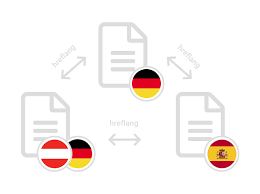Hi Folks, here are 3 simple steps to stream a Live Video on YouTube:
- Should login into your YouTube channel either from Desktop or Mobile. Click on the icon on the Top-right as shown here:

- Next you will get these options to either schedule it or instantly make it live.

- For Desktop users, as a next option you will have to choose if you are willing to use Existing Webcam or Additional software? Inbuilt/Existing Webcam is recommended.

Allow access to your Speakers & Camera… and Boom! Your Video will go Streaming Live on the Internet.