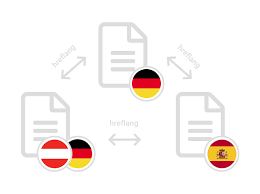Power BI vs. Looker Studio vs. Tableau: A Case Study Comparison
In today’s data-driven world, organizations rely on powerful business intelligence (BI) tools to analyze, visualize, and present their data effectively. Choosing the right tool can be a game-changer, especially for businesses looking to make data-driven decisions quickly. In this article, we compare three leading BI tools—MS Power BI, Google’s Looker Studio, and Tableau—through a detailed case study approach, evaluating their strengths and suitability for different business needs.

Before jumping on to the main topic let me ponder on why Analytics Reports really matter to the Corporate world?
Analytics reports provide valuable insights to help businesses:
1. Identify trends and patterns
2. Measure performance and progress
3. Optimize operations and strategies
4. Make data-driven decisions
Types of Analytics Reports
1. Descriptive Analytics: Historical data analysis
2. Diagnostic Analytics: Identifying causes of trends
3. Predictive Analytics: Forecasting future outcomes
4. Prescriptive Analytics: Recommending actions
Key Metrics in Analytics Reports
1. Customer Acquisition Cost (CAC)
2. Customer Lifetime Value (CLV)
3. Return on Investment (ROI)
4. Conversion Rates
5. Net Promoter Score (NPS)
6. Average Order Value (AOV)
7. Website Traffic and Engagement
Business Decisions with Analytics Reports
1. Product Development: Identify popular features and optimize product roadmaps.
2. Marketing Strategy: Allocate budget based on channel performance and customer segmentation.
3. Pricing Strategy: Analyze customer willingness to pay and optimize pricing.
4. Operational Efficiency: Streamline processes and reduce costs.
5. Customer Experience: Improve user engagement and satisfaction.
6. Investment Decisions: Evaluate ROI and make informed investment choices.
Tools for Analytics Reports
1. Google Analytics
2. Tableau
3. Power BI
4. Mixpanel
5. Salesforce Analytics
Best Practices
1. Set clear goals and objectives
2. Choose relevant metrics and KPIs
3. Regularly review and adjust strategies
4. Combine qualitative and quantitative data
5. Communicate insights effectively to stakeholders
1. Power BI: The Ideal Choice for Small Teams
Overview:
Power BI is Microsoft’s powerful BI solution designed for businesses looking for an affordable and user-friendly tool. It’s especially ideal for small teams or organizations with limited resources due to its simple interface and seamless integration with other Microsoft products, like Excel and Azure.
Case Study – Small Marketing Agency
A small marketing agency, “XtraGrowth,” wanted to track their digital campaigns and analyze key performance indicators (KPIs) for their clients. With limited technical expertise and budget, Power BI was a perfect fit.
- Ease of Use: Power BI’s drag-and-drop interface allowed the marketing team to create interactive dashboards with no coding experience.
- Integration: The team connected data from Excel sheets and Google Analytics through Power BI, allowing them to view performance metrics in one place.
- Affordability: With its cost-effective pricing model, Power BI provided a full BI solution without breaking the bank.
Key Takeaway:
Power BI is well-suited for beginners and smaller organizations that need a budget-friendly, easy-to-learn BI tool. Its tight integration with Microsoft products makes it a top choice for businesses already in the Microsoft ecosystem.
2. Looker Studio: Real-Time Data Exploration for Data-Driven Insights
Overview:
Looker Studio (formerly Google Data Studio) is built for businesses that need real-time data exploration and insights, especially those leveraging the Google Cloud ecosystem. It simplifies the process of creating reports by generating SQL queries automatically, which is especially valuable for users without advanced SQL knowledge.
Case Study – E-commerce Startup
An e-commerce startup, “ShopEase,” sought to gain deeper insights into customer behavior and optimize their supply chain. Looker Studio helped them connect to multiple data sources in real time, such as Google Analytics and BigQuery.
- Real-Time Data Exploration: With Looker Studio’s real-time capabilities, the startup’s team could explore customer purchasing trends and supply chain data on the fly, enabling them to make rapid decisions.
- SQL Automation: The platform’s automatic SQL generation allowed the non-technical marketing and sales team to pull advanced insights without needing a dedicated data analyst.
- Google Integration: Since ShopEase used Google Analytics and Google Cloud, Looker Studio’s native integration enabled seamless connection to their data sources.
Key Takeaway:
Looker Studio is ideal for businesses focused on real-time data exploration, particularly if they are already working with Google’s suite of tools. Its intuitive interface and SQL automation make it accessible to non-technical teams, allowing for faster decision-making.
3. Tableau: The Powerhouse for Advanced Data Visualization
Overview:
Tableau is known for its advanced capabilities in data visualization and dashboard creation. While its drag-and-drop interface makes it relatively user-friendly, leveraging Tableau’s more complex features requires technical knowledge. It is often used by medium to large enterprises that handle large datasets and require more sophisticated analysis.
Case Study – Global Retail Corporation
A global retail company, “RetailMasters,” needed a robust BI tool to manage vast amounts of sales and inventory data across multiple regions. Tableau proved to be the perfect solution.
- Handling Large Datasets: Tableau efficiently processed the company’s massive data sets, allowing analysts to generate meaningful insights without performance slowdowns.
- Advanced Visualizations: Tableau’s advanced data visualization tools enabled RetailMasters to create dynamic, multi-layered dashboards that provided a deep understanding of regional sales performance, stock levels, and trends.
- Collaboration and Scalability: Tableau’s ability to scale and integrate with enterprise-level systems meant that teams from different departments and regions could collaborate on data analysis in real time.
Key Takeaway:
Tableau is the go-to choice for medium and large enterprises dealing with large datasets and requiring sophisticated visualizations. While its basic features are accessible to most users, advanced analytics and complex integrations may need technical expertise.
Conclusion: Which Tool is Right for You?
- Power BI is perfect for small teams and businesses looking for a user-friendly, budget-conscious solution. It works especially well for organizations already using Microsoft products and those needing a simple, straightforward way to visualize data.
- Looker Studio is ideal for businesses looking for real-time data exploration, especially if they use Google’s ecosystem. It’s a strong choice for non-technical teams who need quick access to actionable insights without advanced coding or data science knowledge.
- Tableau stands out for enterprises that need advanced data visualization, complex dashboards, and the ability to handle large datasets. While it is feature-rich, some of its more powerful tools require technical expertise.
Ultimately, the choice between Power BI, Looker Studio, and Tableau comes down to your business size, resources, and the complexity of your data needs. Each tool excels in specific areas, so understanding your priorities will help you make the best decision.