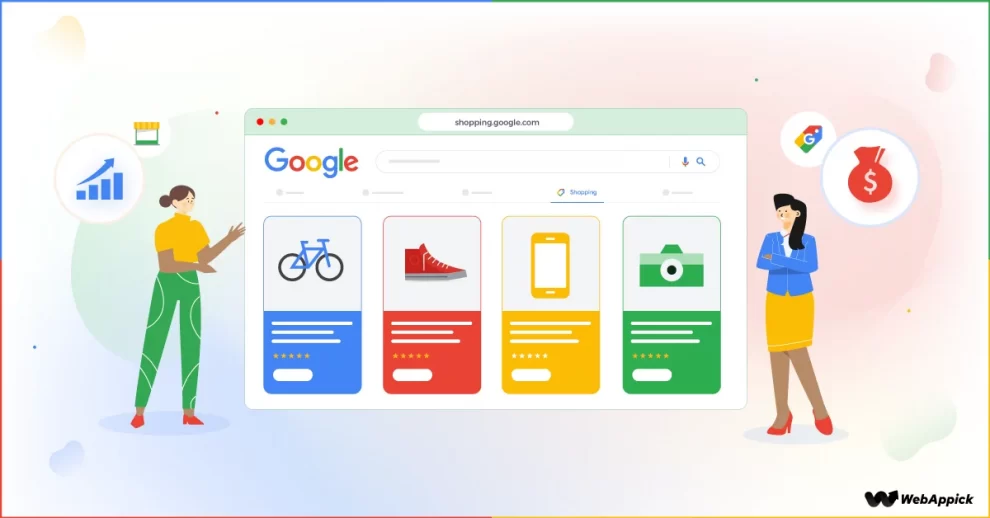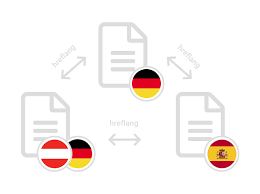Showing Product list to Google Shopping
Here I have decided to make this article into two parts. Where to upload your products and how to show-up on Google Shopping Ads. Here is Step:

- How to upload your product list to Google Shopping…? Follow these steps:
- Set up a Google Merchant Center account: This is where you’ll manage your product data and connect it to Google Shopping.
- Create a product data feed: A product data feed is a file that contains all the information about your products, such as the product name, description, price, and image URL. The feed must be in a specific format, such as a text file (TXT), XML, or Google Sheets.
- Upload your product data feed to the Merchant Center: You can upload your feed through the Merchant Center interface or use a feed management tool, such as a plugin for your e-commerce platform.
- Verify and claim your website: You need to verify that you own the website that’s associated with your Merchant Center account and claim it in the Merchant Center.
- Link your Merchant Center account to Google Ads: This will enable you to create and manage your Google Shopping campaigns through Google Ads.
- Create your Google Shopping campaign: Set up your Google Shopping campaign and configure your bidding and targeting options.
- Monitor and optimize your campaign: Regularly check your campaign performance and make changes as necessary to optimize your results.
Note: The exact process may vary depending on your country, the type of products you’re selling, and your advertising goals. Before uploading your product list, make sure you review and follow Google’s policies for merchants.
Next Step:2 will show you steps to run Shopping ads on Google Ads will be in the next post…